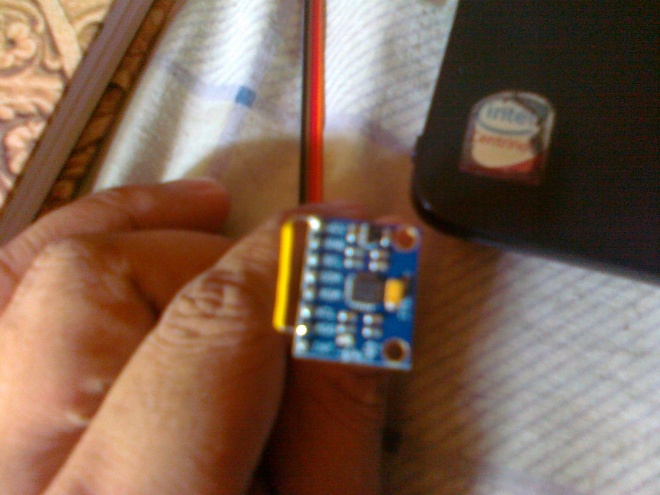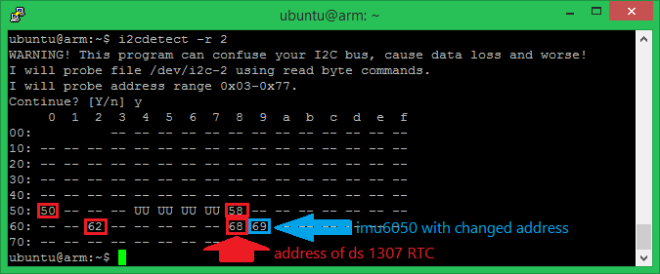These days I’ve started some experiments with Nodemcu . Past few years I’ve experimented with Atmel and PIC microcontrollers and needed to refresh my knowledge with new mircocontrollers 🙂 .
Here is a picture of my new toy and it is Nodemcu version 3.0 by third party Chinese manufacturer LoLin and its I/O expander board.
Note that this development board is only new to me and not new for the diy hobbyists all over the world 😀 .
This microcontroller manufactured by chinese company called “espressif” and they manufactured many variants of this “esp” chip for many wireless communication applications.

This board has some GPIO (General Purpose Input Output) features like other microcontrollers and specially the builtin WiFi facility (There is no builtin Wifi on Atmel AVR and PIC microcontrollers 😦 , we have to add it externally as a module) .
I’ll show you in future how to play with this gadget 🙂 and for today I think this is enough !
Have a nice day 😀 !